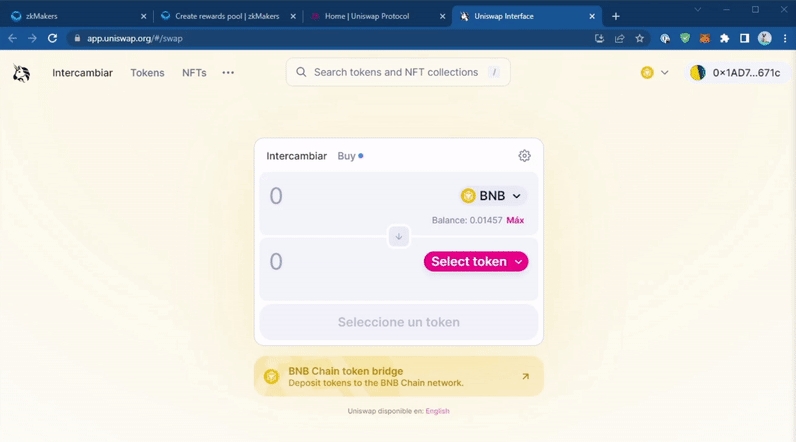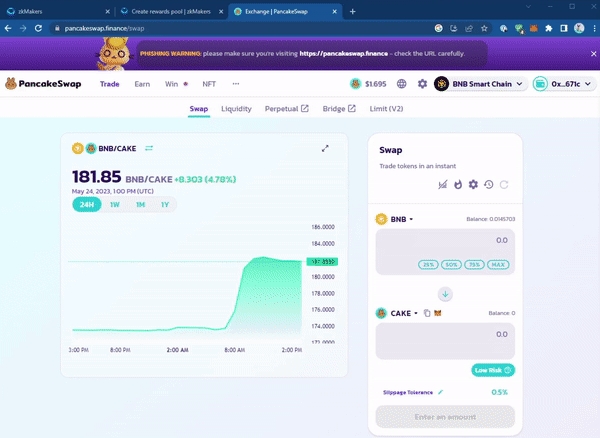How to disable Auto Router & Multi Hop on DEXes?
This guide helps you disable automatic routing on DEXes to avoid certification issues. Generally, it's not needed as zkMakers' promoted pairs usually direct swaps to main pools with more liquidity.
Uniswap:
Visit Uniswap at https://app.uniswap.org/swap
Click on the settings wheel icon.
Look for the "AUTO ROUTER API" option and switch it off.
You're all set! Start swapping!
PancakeSwap:
Visit PancakeSwap at https://pancakeswap.finance/swap
Click on the settings wheel icon.
Click on "CUSTOMIZE ROUTING".
Switch off the following options:
Allow Multihops
Allow Split Routing
You're all set! Start swapping!
Last updated